Embedding a Mastodon Toot via Eleventy - pt 2
Earlier I shared that I was struggling with, but that I had mostly conquered, an effort to embed a Mastodon toot into an Eleventy post or page. I quickly realized that I had a few more challenges and, although some are specific to my Eleventy theme, I figure it’s probably useful to document some of it here. I am now successfully embedding toots on a Netlify-deployed Eleventy site. Here’s what I did should have done from the start, reflecting what I ultimately did but it in condensed form:
Grab the
stoot.jsfile from Bryce Wray. Save it to the_11ty/shortcodes/directory.Install anything missing of the following packages:
eleventy-fetch,luxon, andmd5.Edit
stoot.js:Edit the requirements at the top to include the
moduleNamehelper, as follows:const moduleName = require('../helpers/moduleName'); const EleventyFetch = require('@11ty/eleventy-fetch'); const md5 = require('md5'); const { DateTime } = require('luxon');Alter the main function slightly, wrapping it in a
const bodydeclaration. The start of the new function should look like this:const body = async (instance, id) => { let stringToRet = ''; let tootLink, [...]Add the
module.exportssection separately at the end. See the longer code block at the end of this page for all relevant changes.module.exports = { name: moduleName(__filename), body, };And finally, I had some trouble with the following HTML, which is meant to retrieve the image of a toot’s card section. But in my case, I had a toot that did have a card, but did not have an image. That was ‘null’, but it threw off my build process… so I removed the following, and plan to go in and work in an exception here later:
<img src="${Json.card.image}" alt="Card image from ${instance} toot ${id}" loading="lazy" class="tweet-card-img" />Note that this error did not show up until I actually attempted a build.
To run a quick test, create a new post and add the relevant shortcode and serve via
npm start:{% stoot "techhub.social", "113849759327049566" %}I had quite a few linting errors that I needed to correct. Most could be fixed with
--fix, but a few wereno-unused-vars. I was not in a place to be refactoring js/node this morning, so I disabled that rule by adding the following to the rules of myeslint.config.mjsfile:no-unused-vars: 'off',Add
.cacheto.gitignoreper the Eleventy Fetch docs, which makes sense.Lastly, if using Netlify, install
npm-plugin-cacheper the Eleventy deployment docs. After I did this, I saw a new message in the deployment notes in Netlify: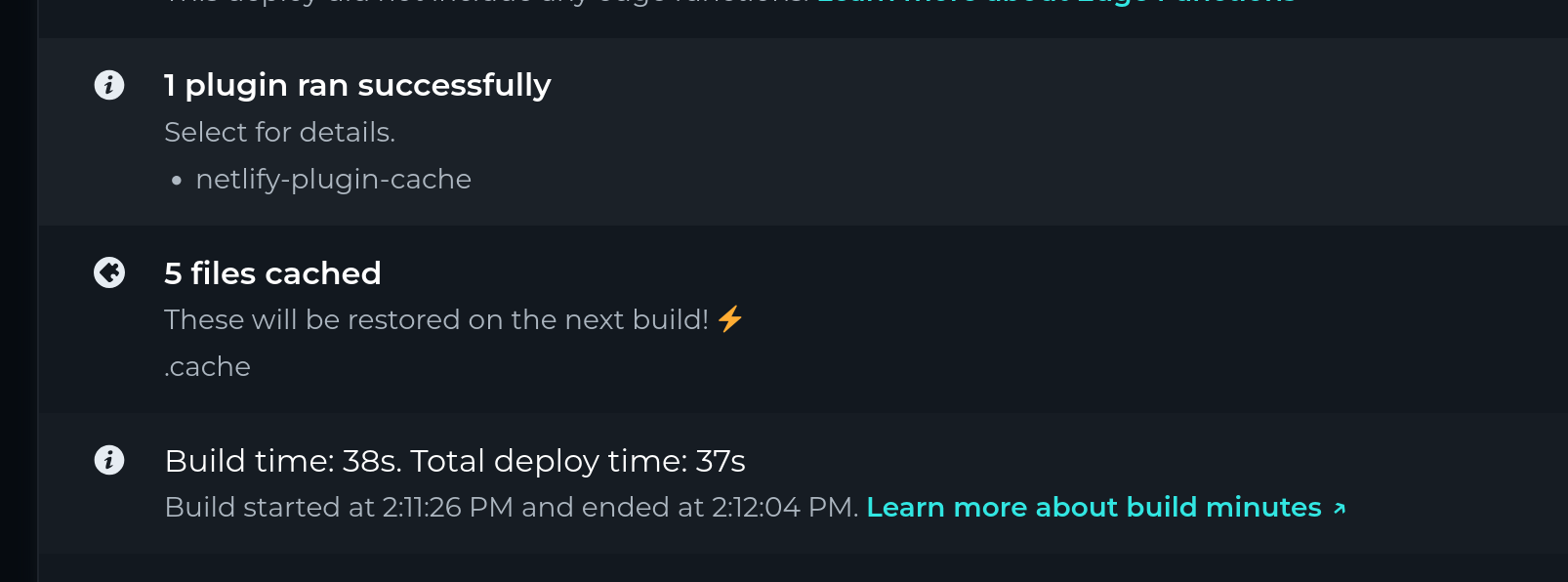
I think those are all the steps, but I likely missed something. As you can see below, I still haven’t gotten to mess with style at all, since that took more time than planned… but I posted about some of my confusion here:[1]
I understand now (I think). I installed the `netlify-plugin-cache` and now am seeing this on the Netlify end of things, which seems promising!
Got some basic styling done, mostly swiped straight from the CSS behind the original. Looking better already! ↩︎
